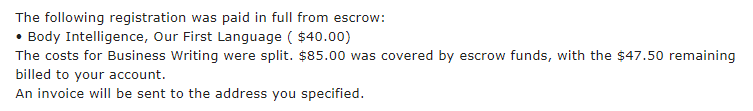ACEweb offers the ability to pay for courses with money in the user's Escrow account. To use Escrow, you add courses to your Cart then click the Proceed to Checkout button.
If the person has money available in their Escrow account, they can use it to pay for the transaction.
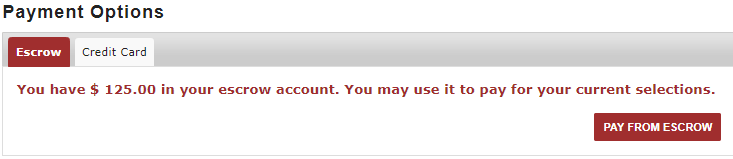
If the person does not have enough available in their Escrow account, they can apply what money they have for the transaction, then pay the remaining with a credit card.
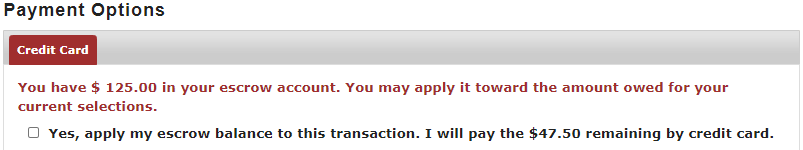
If the student cancels the credit card charge or the charge is declined, the Escrow amount is still applied to the registration and a Billing record is created for the remaining amount.