You can allow students to pay their registration balances online. Registrants access their Payment Status page to view the list of courses they are enrolled in:
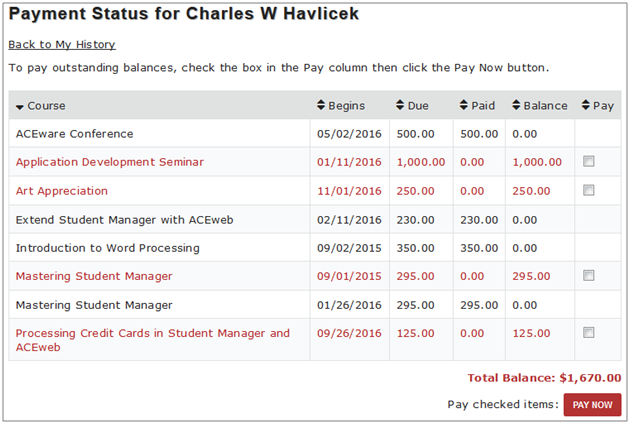
They check the boxes on the registrations they want to pay then click the Pay Now button. This will take them through the regular payment process:
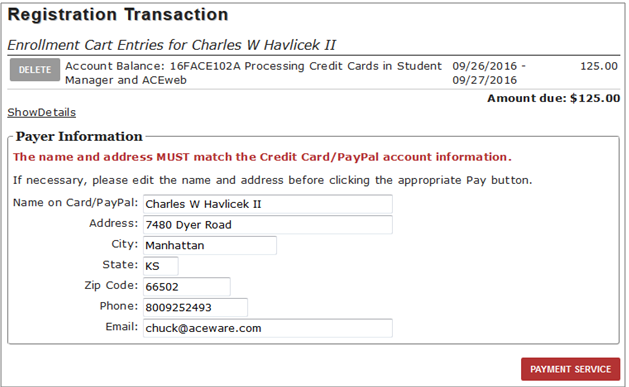
If the credit card charges is validated, the registrant is notified on screen and an email is sent to their email address:
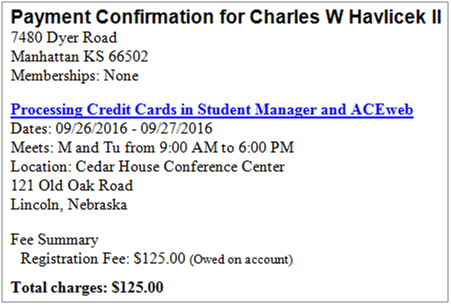
More Info
Topics from the Online Help that pertain to this ACEweb feature:
