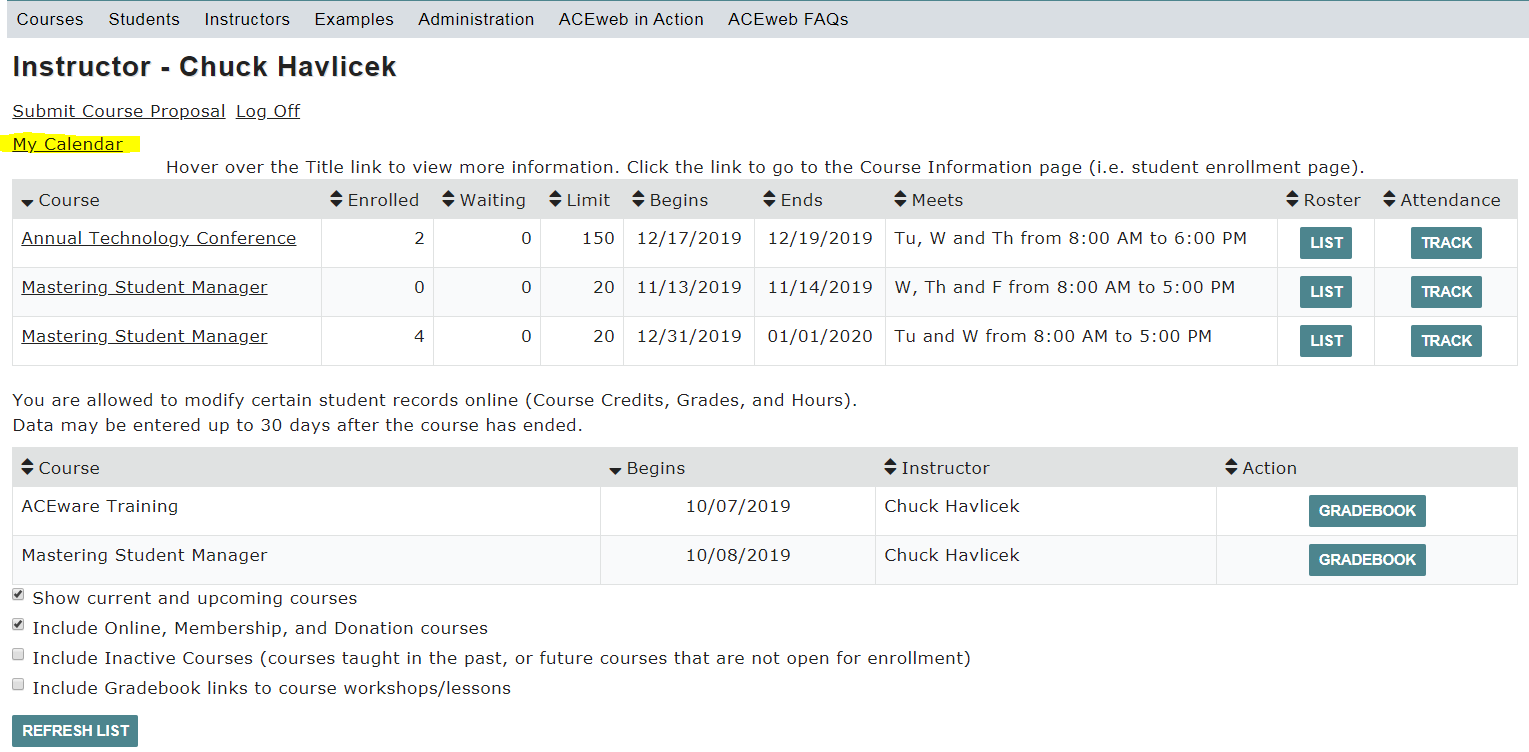Public Calendar
The public calendar displays upcoming courses to your students. Students hover over the course to see more course info (see Hover Popup below). They click the link to view more details.
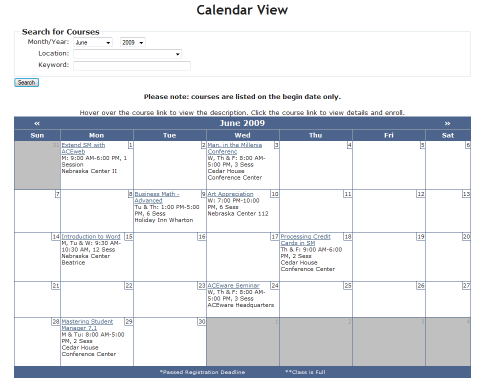
Hover popup when mousing over courses:
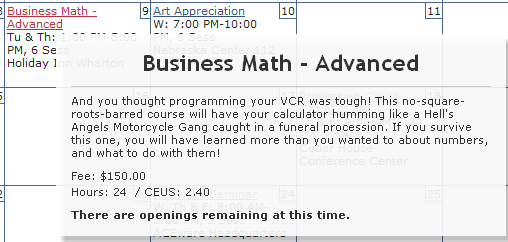
Staff Calendar
The Staff Calendar displays all sessions of courses, including inactive and no publish courses to your logged in staff.
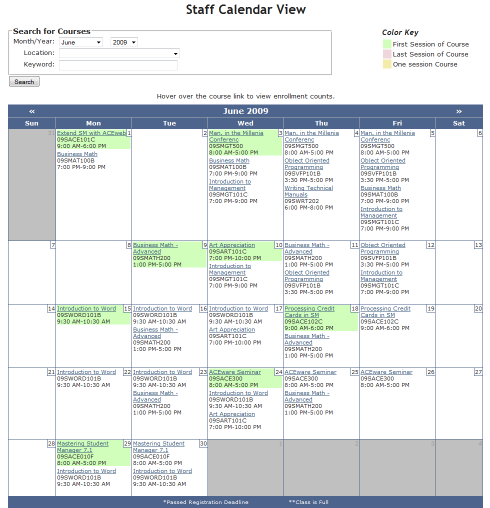
Hover Popup - displays enrollment counts (max, enrolled, waitlisted, openings left), web registration deadline, location, coordinator, and instructor.
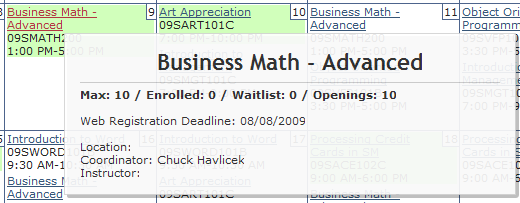
Session Calendar
The Session Calendar displays all sessions of the specified course, accessed from the individual course information page with the Session Calendar link.
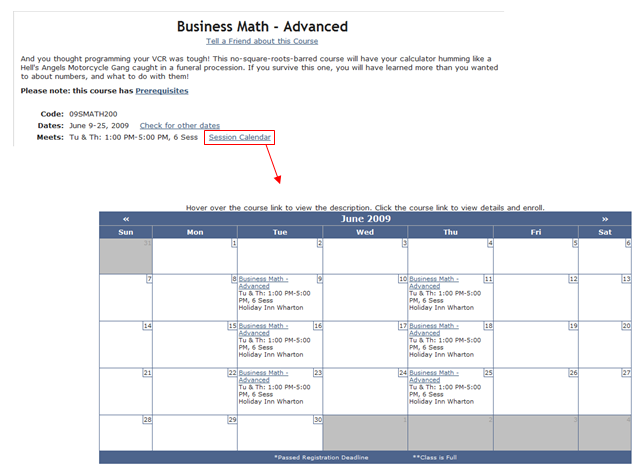
Student's Calendar
The Student's Calendar displays all sessions of courses a registrant is taking. Note: to see the link the student must log into the Registration History page and view Upcoming, Current, or Active courses.
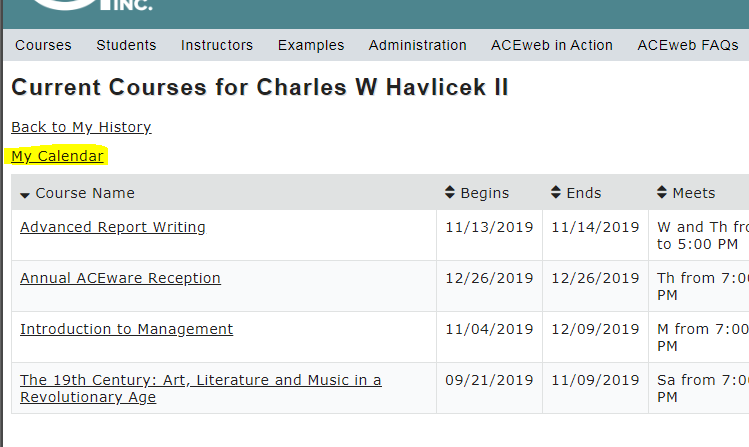
Instructor's Calendar
The Instructor's Calendar displays all sessions of courses an instructor is teaching. Note: instructors must have access to at least view course information via ACEweb to access the My Calendar link.